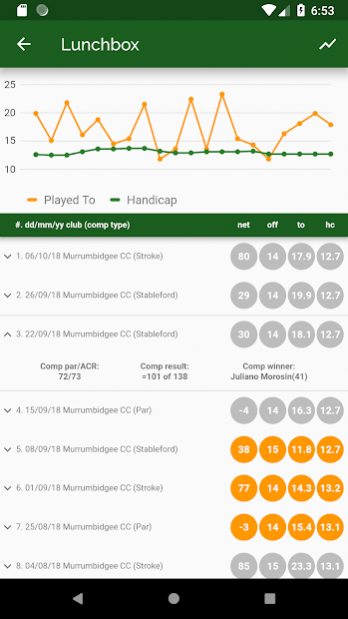Handy Cap 2.4.1
Free Version
Publisher Description
Handy Cap provides you with a quick and convenient way to track your official Australian golf handicap. You can add all of your mates and track their handicaps as well.
Features include
• Retrieval of official Australian golf handicaps from online for you and your friends
• Viewing of round information from your last 20 rounds of golf
• Stats such as net score, played off, played to, new handicap, your competition result and competition winner
• Analysis your scores and handicap on a line chart
• Historical timeline of all your mate's scores
• Daily handicap calculation based on course slope
You require an official Australian golf handicap in order to link and use this app.
***DISCLAIMER*** I am not associated with any of the official Australian golfing or handicapping bodies. This app was originally developed for my own personal use and I just though others might find it useful as well.
About Handy Cap
Handy Cap is a free app for Android published in the Health & Nutrition list of apps, part of Home & Hobby.
The company that develops Handy Cap is Bradley G Hohn. The latest version released by its developer is 2.4.1. This app was rated by 1 users of our site and has an average rating of 4.5.
To install Handy Cap on your Android device, just click the green Continue To App button above to start the installation process. The app is listed on our website since 2020-02-27 and was downloaded 116 times. We have already checked if the download link is safe, however for your own protection we recommend that you scan the downloaded app with your antivirus. Your antivirus may detect the Handy Cap as malware as malware if the download link to bgh.com.handycap is broken.
How to install Handy Cap on your Android device:
- Click on the Continue To App button on our website. This will redirect you to Google Play.
- Once the Handy Cap is shown in the Google Play listing of your Android device, you can start its download and installation. Tap on the Install button located below the search bar and to the right of the app icon.
- A pop-up window with the permissions required by Handy Cap will be shown. Click on Accept to continue the process.
- Handy Cap will be downloaded onto your device, displaying a progress. Once the download completes, the installation will start and you'll get a notification after the installation is finished.